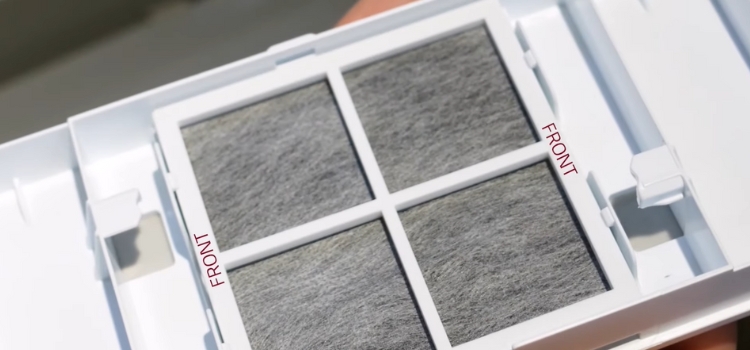In modern home appliances, Samsung refrigerators stand out for their innovative features and advanced technology. Among these features is the filter light indicator, a crucial component that alerts you when to replace the water filter. You can keep the water in your refrigerator clean and fresh by replacing the filter regularly. To ensure the system accurately tracks the lifespan of the new filter, it is vital to reset the filter light after changing it. Learn how to reset the filter light on different Samsung refrigerator models and get other tips for keeping your appliance in top shape with this detailed guide.

Understanding the Filter Light Indicator
The filter light indicator is an integral part of Samsung refrigerators, designed to remind you when the water filter needs to be replaced. The indicator typically turns red when changing the filter, usually after six months of use. This timeframe can vary depending on your water quality and usage patterns. You can help keep your family healthy by monitoring this indicator to ensure your refrigerator water and ice are always clear of pathogens.
Preparing for the Reset Process
Before you begin the reset process, gathering a few tools and understanding the basic steps involved is important. The reset procedure is generally straightforward but can vary slightly depending on the specific model of your Samsung refrigerator. Here are the essential preparations:
- User Manual: Having the user manual for your specific refrigerator model on hand can be very helpful. It contains model-specific instructions and troubleshooting tips.
- New Water Filter: If you haven’t already replaced the old filter, ensure a new Samsung-compatible water filter is ready.
- Clean Workspace: To avoid contaminating the new filter, make sure your hands are clean and your workspace is debris-free.
Step-by-Step Guide to Resetting the Filter Light
Samsung refrigerators all have a similar, albeit slightly different, method for resetting the filter light. Below are detailed instructions for the most common types of Samsung refrigerators:
1. Samsung Side-by-Side Refrigerators
For Samsung side-by-side models, follow these steps:
- Locate the Filter Reset Button: You may find this button on most refrigerators’ control panels, whether they’re on the inside or the outside.
- Press and Hold the Reset Button: Press and hold the filter reset button for approximately 3-5 seconds. The filter light should change from red to green or turn off, indicating that the reset was successful.
2. Samsung French Door Refrigerators
For Samsung French door models, the process is slightly different:
- Locate the Ice Type/Water Button: This button is usually found on the control panel at the front of the refrigerator.
- Press and Hold the Button: Press and hold the Ice Type/Water button for about 3 seconds. The filter indicator light should reset and change color, signaling that the reset is complete.
3. Samsung Four-Door Refrigerators
For Samsung four-door models, follow these steps:
- Locate the Filter Reset Button: This button can typically be found on the touchscreen display or the control panel.
- Press and Hold the Reset Button: Press and hold the filter reset button for 3-5 seconds. The indicator light will reset, showing that the new filter is recognized.
4. Samsung Family Hub Refrigerators
For Samsung Family Hub models with digital screens, the reset process involves navigating the digital interface:
- Navigate to Settings: Use the touchscreen to navigate to the settings menu.
- Select Water Filter: Find and select the water filter option.
- Reset the Filter: Follow the on-screen instructions to reset the filter indicator.In most cases, this entails briefly hitting the screen’s reset button.
5. Samsung Bottom Freezer Refrigerators
For Samsung bottom freezer models, follow these instructions:
- Locate the Reset Button: This button is typically on the control panel.
- Press and Hold the Reset Button: Hold the reset button for 3-5 seconds until the light changes color or turns off.

Additional Tips for a Successful Filter Reset
While the steps above cover the basic reset process, some additional tips and considerations can help ensure a successful reset and optimal performance of your refrigerator:
1. Verify the New Filter Installation
Before resetting the filter light, ensure the new filter is installed correctly. Follow the installation instructions with the latest filter to ensure it is properly seated and secured in the filter housing. A properly installed filter ensures that the water flow remains uninterrupted and that the filter can effectively remove contaminants.
2. Run Water Through the Dispenser
After installing a new filter and resetting the light, run water through the dispenser for a few minutes. This step helps clear out air bubbles and flushes out loose carbon particles from the new filter. It also helps ensure the filter works correctly and the water tastes clean.
3. Check for Leaks
Check for leaks around the filter housing after replacing the filter and running water through the dispenser. Leaks can indicate that the filter is not installed correctly or has an issue with the filter itself. If you want to keep your kitchen and refrigerator dry, you must immediately fix any leaks.
4. Regular Maintenance and Cleaning
To keep your Samsung refrigerator in top condition, perform regular maintenance and cleaning. This includes performing routine maintenance such as wiping the inside and outside, cleaning the door seals, and inspecting the water filter. Regular maintenance helps prevent issues and extends the lifespan of your appliance.
Troubleshooting Common Issues
Despite following the reset process, you may encounter some issues. Here are common problems and their solutions:
Filter Light Does Not Reset
If the filter light does not reset, double-check that you are pressing the correct button and holding it for the required duration. Ensure that you are following the instructions specific to your refrigerator model. If the light does not reset, consult the user manual or contact Samsung customer support.
Filter Light Turns On Prematurely
If the filter light turns on before the expected six-month period, it could be due to higher water usage or poor water quality. Replace the filter if necessary and reset the light as described above.
Water Quality Issues
After resetting the filter light and replacing the filter, if you notice any issues with water quality, such as taste or odor, ensure the new filter is installed correctly. Run water through the dispenser for a few minutes to clear any air bubbles or impurities.
Error Messages
If your refrigerator displays error messages related to the filter or the reset process, refer to the user manual for specific error code explanations and solutions. In some cases, a simple reset of the refrigerator might be required.
Ensuring Optimal Performance and Water Quality
It is essential to properly maintain the water filter in your Samsung refrigerator to ensure a continuous supply of clean and fresh water. Here are some additional tips for maintaining your water filter system:
1. Replace on Schedule
To maintain optimal performance, it is advisable to replace the filter every six months, regardless of whether the filter light has been illuminated. This is especially important if you frequently use your refrigerator’s water dispenser and ice maker.
2. Use Genuine Samsung Filters
Using genuine Samsung filters ensures compatibility and optimal performance. While third-party filters may be cheaper, they can compromise water quality and fit, leading to leaks or other issues.
3. Monitor Water Quality
Regularly monitor the taste and odor of your water. Any changes can indicate that the filter needs replacement, even if the light has not yet been turned on. Consistent water quality checks help ensure that your refrigerator provides safe and clean water.
4. Store Spare Filters Properly
If you purchase multiple filters at once, store them in a cool, dry place to ensure they remain effective until needed. Avoid exposing spare filters to high temperatures or humidity.
5. Clean the Filter Housing
After replacing the filter, it is essential to clean the filter housing. Cleanse the area using a moistened towel to eliminate any particles of dust or debris. This helps maintain the cleanliness of your refrigerator and ensures a proper fit for the new filter.
Frequently Asked Questions
The filter light remains on because the reset process may not have been completed correctly. Ensure you press and hold the correct reset button for the required duration (usually 3-5 seconds). If the light does not reset, refer to the user manual or repeat the process.
Samsung recommends replacing the water filter every six months. However, the frequency can vary depending on your water quality and usage. If the water flow decreases significantly or tastes different, it might be time to replace the filter sooner.
While it is technically possible to reset the filter light without replacing the filter, it is not recommended. The filter light reminds us to maintain water quality, and ignoring it could result in using a filter that is no longer effective at removing contaminants.
If you don’t have the user manual, you can usually find instructions online by searching for your refrigerator model and “filter light reset.” Samsung’s official website and customer support can also provide guidance.
Conclusion
It’s easy to reset the filter light on your Samsung refrigerator to clean and protect its water supply. This article shows how to reset the filter light on several Samsung devices. Frequent filter replacements and resets improve the life of your refrigerator and maintain water quality.
Understanding the procedure and resolving typical concerns helps you maintain filters confidently. The reset process is simple for both side-by-side and Family Hub refrigerators, making it easy to maintain their performance. Regular water filter maintenance improves refrigerator performance and household health.
Take the time to study and follow these measures to keep your Samsung refrigerator providing fresh, clean water. To maximize appliance performance, maintain and replace filters regularly. For maximum refrigerator performance, keep your user manual nearby, use genuine Samsung filters, and monitor water quality often. With these tips, your Samsung refrigerator will be convenient and beneficial for years.